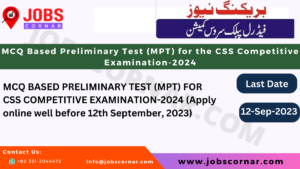Creating a file is one of the most basic tasks that you may need to perform when working with Linux. Fortunately, there are multiple ways to create a file in Linux, each with its own advantages and disadvantages. In this blog, we’ll explore four popular commands to create files in Linux: touch, cat, echo, and printf.
- Touch Command
The touch command is the simplest and easiest way to create an empty file in Linux. Here’s how to use it:
touch filename
For example, to create a file named “example.txt,” you would use the following command:
touch example.txt
If the file already exists, touch will update its modification time to the current time without changing its contents.
- Cat Command
The cat command is used to concatenate and display files, but it can also be used to create a new file. Here’s how to use it:
cat > filename
For example, to create a file named “example.txt” using cat, you would use the following command:
cat > example.txt
After running the command, you can start typing the content of the file. Once you’re done, press Ctrl + D to save the changes and exit.
- Echo Command
The echo command is used to display a line of text on the terminal, but it can also be used to create a new file. Here’s how to use it:
echo "text" > filename
For example, to create a file named “example.txt” containing the text “Hello, world!”, you would use the following command:
echo "Hello, world!" > example.txt
- Printf Command
The printf command is used to format and print data on the terminal, but it can also be used to create a new file. Here’s how to use it:
printf "format" > filename
For example, to create a file named “example.txt” containing the text “The value of pi is 3.14159265359”, you would use the following command:
printf "The value of pi is %s\n" "3.14159265359" > example.txt
The %s in the format string is a placeholder that will be replaced by the value provided as the second argument.
In conclusion, there are several ways to create a file in Linux, but the most commonly used ones are touch, cat, echo, and printf. The touch command is the easiest and most straightforward way to create an empty file, while cat, echo, and printf are useful when you need to create a file with some initial content. Remember that each of these commands has its own strengths and weaknesses, so choose the one that best suits your needs.